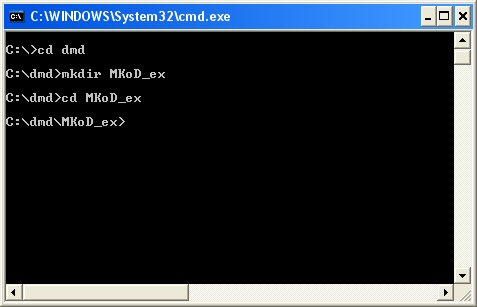Setting up a directory for the MKoD D examples
Setting up a directory for the MKoD D examples
Well after installing DMD, there's three ways to install the MKoD examples
(which placed in a different directory than dmd.zip places it's
D examples
at dmd\d\samples)...depending if you'd like to install them into a different
directory than what's saved in the MKoD example zipfile. The first approach
is quickest and easiest.
• First, you'll need to download the MKoD examples zipfile:
MKoD_D_Examples.zip
( 87Kb updated 21.Jan.07 -
D v1.0 )
I. Thru unzippping using paths
Just "Extract all the files using file names" (paths).
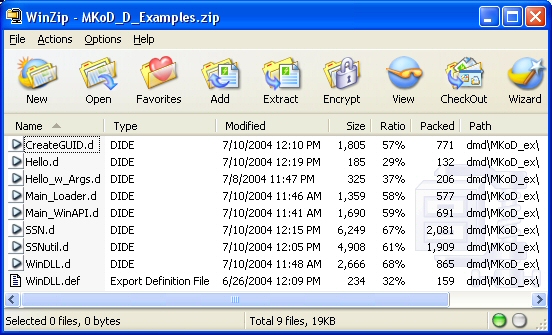 II. Thru Windows' Explorer
II. Thru Windows' Explorer
Open the "C:\dmd" directory, right-click within the file panel, select "New..."
then "Folder", and rename "New Folder" to "MKoD_ex" pressing the "Enter"
key to create the "MKoD_ex" example directory. From here you can save all
the example code to this directory.
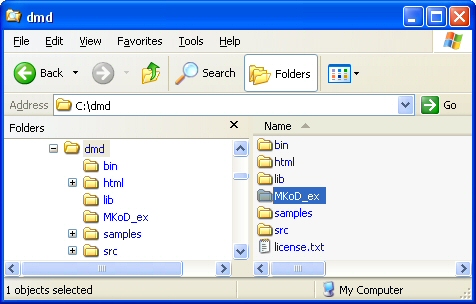 III. Thru Windows Console
III. Thru Windows Console
Open an NT/XP console window thru the "Start" button then "Run...", type in
"cmd" and click the "Ok" button. Once the Window appears, type in "cd \"
and press the "Enter" key to move to the root directory, follow then by
"cd dmd" and "enter" to move into DMD's directory. Then type in
"MKDir MKoD_ex" and press "Enter" to create the "MKoD_ex" example
directory. From here you can save all your example code to this directory.